There are a Hello World tutorial for Wio Link, it should be more clean then Getting Started.
Step 1: Install Android/iOS App
In this tutorial, we will build a temperature and humidity monitor with Wio Link.
Firstly, You need to install an Android or iOS App to manage and configure Wio Link device.
Android:
Please make sure your OS version is Android 4.1 or advanced, search in Google Play and install Wio Link.
iOS:
OS Version requires iOS 7 or advanced, please find Wio Link in App Store and then install it.
Step 2: Create Your Account
When you use the Android/iOS App for the first time, you need to sign up an account to manage your Wio Link Devices.
Step 3: Connect Wio Link to WiFi AP
Start to add your first Wio Link, click the Plus Button.
Please check the operation video.
Step 4: Setup Your Wio Link on Mobile App and Update Firmware
Finally, we connect the Wio Link with internet; we will animate it now.
Click Wi-Fi connected Wio Link in Node list, start to configure.
Step 5: Plug Grove Temp&Humidity Sensor to Wio Link
Wio Link has 6 Grove connectors, compatible with most of the Grove modules. We need a Grove-Temp & Humidity Pro module in this tutorial, it is a multifunctional sensor that gives you temperature and relative humidity information at the same time.
Firstly, please plug the Grove-Temp & Humidity Pro module to the left corner (near to LED light) of Wio Link.
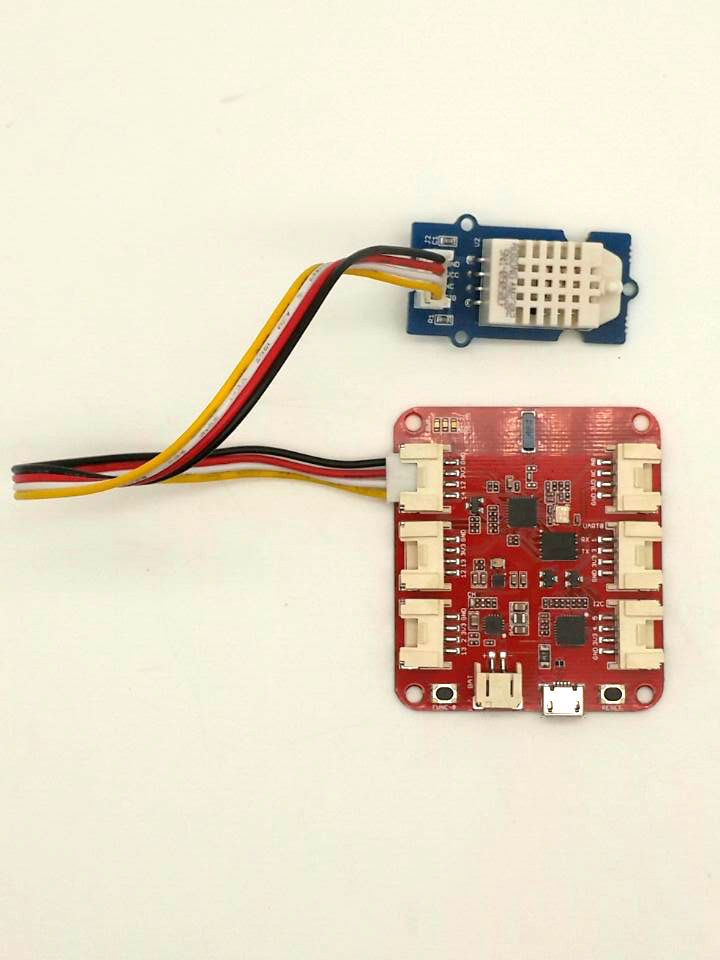
Step 6: Wio Link is Getting Ready
Well, Wio Link has become a device that is connected to Wi-Fi and can acquire the temperature&humidity of surroundings, which is an IoT hardware device.
As I said,We just build an IoT device in 5 minutes.
Each Grove module connected to Wio Link can be visited by URL,and carry out Write,Read operations,similar to HTTP. Sometimes we call them Web of Things devices too.
Press the Tips button with 3 dots on the right side of Wio Link list, and then click Details , we will see the picture as below.
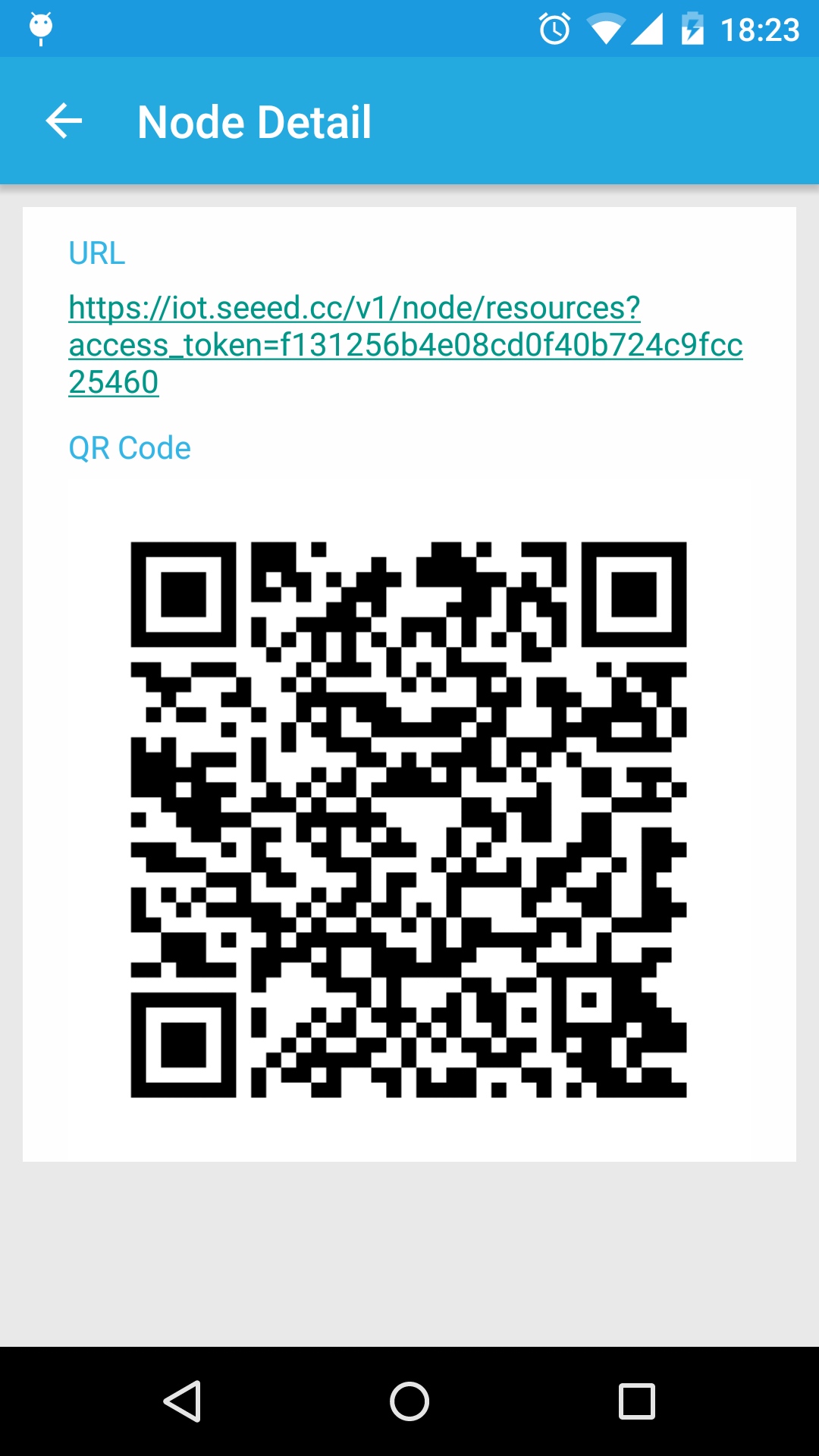
Open the link, we can see all the available Grove Modules information, include how to visit, and the parameters each Grove Module support, ect. It is the same link information in QR Code.
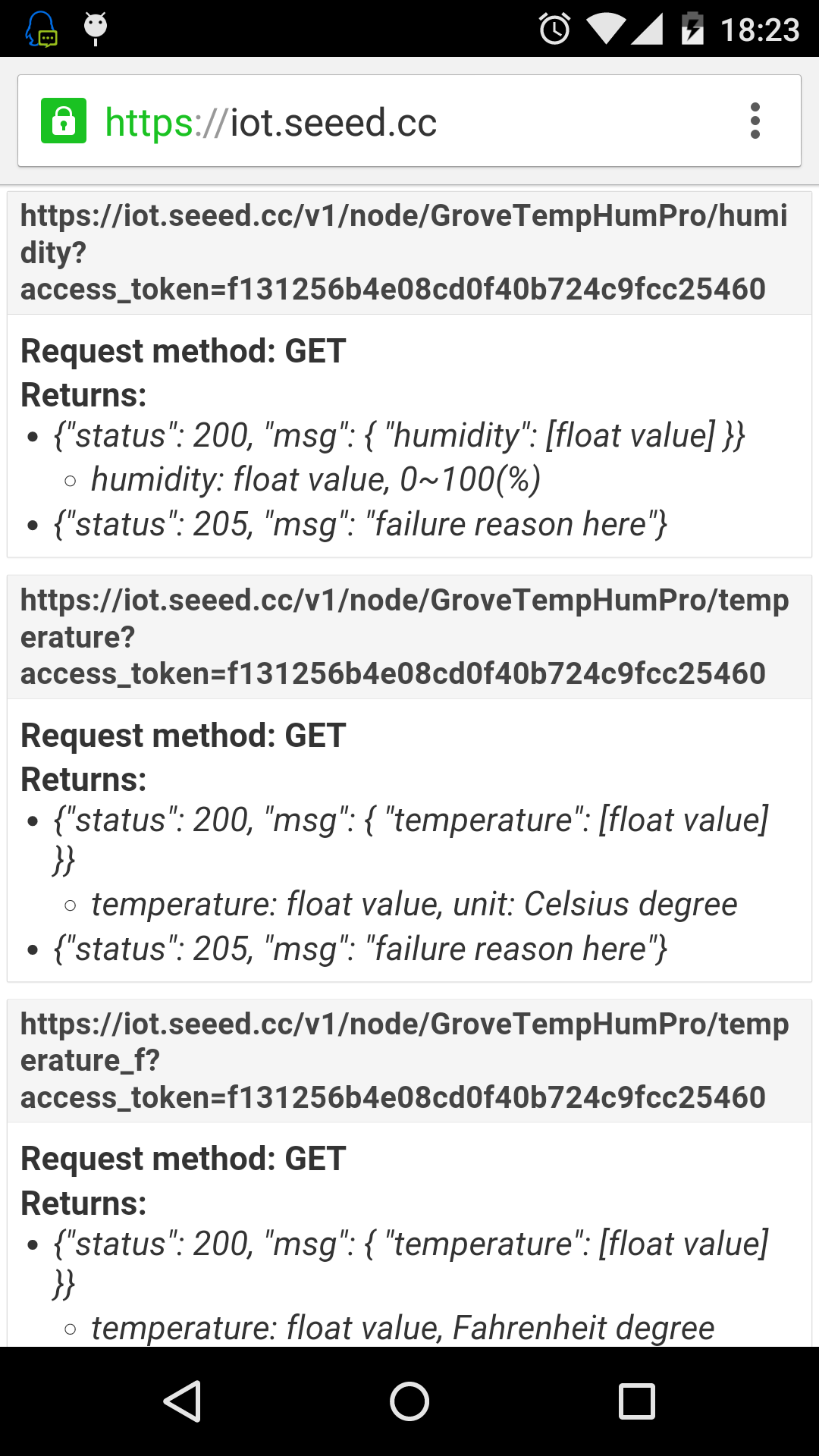
Step 7: Access Grove Temp&Humidity Sensor
Now,lets try to get temperature and humidity via URL.
Command Line:
Temperature:
https://iot.seeed.cc/v1/node/GroveTempHum/humidity
Result:
emHumidity:
https://iot.seeed.cc/v1/node/GroveTempHum/humidity
Result:
Please visit API Wiki to get full API documents.
IFTTT:
Please to visit Demos section to get more IFTTT demos.
Your Application:
All the returned data visited by URL are JSON format, so you can integrate Wio Link as a platform independent device to any other applications.
We are expecting your masterpieces! More projects please visit Showcases.
What's the next?
Well Done. Now, you can build an IoT device in 5 minutes without soldering or programming.But, what can we do next? You can refer to the following directions.
1. Integrate to your existing projects.
2. Combine with other Cloud service to build a complete IoT Application.
3. Build your IoT Node devices with other Web Services. For example, how to use Github Hook Services, Twitter API and other services.
4. Other things that you find interesting :)
Basic Documents and Advanced Documents for Wio Link are coming soon.